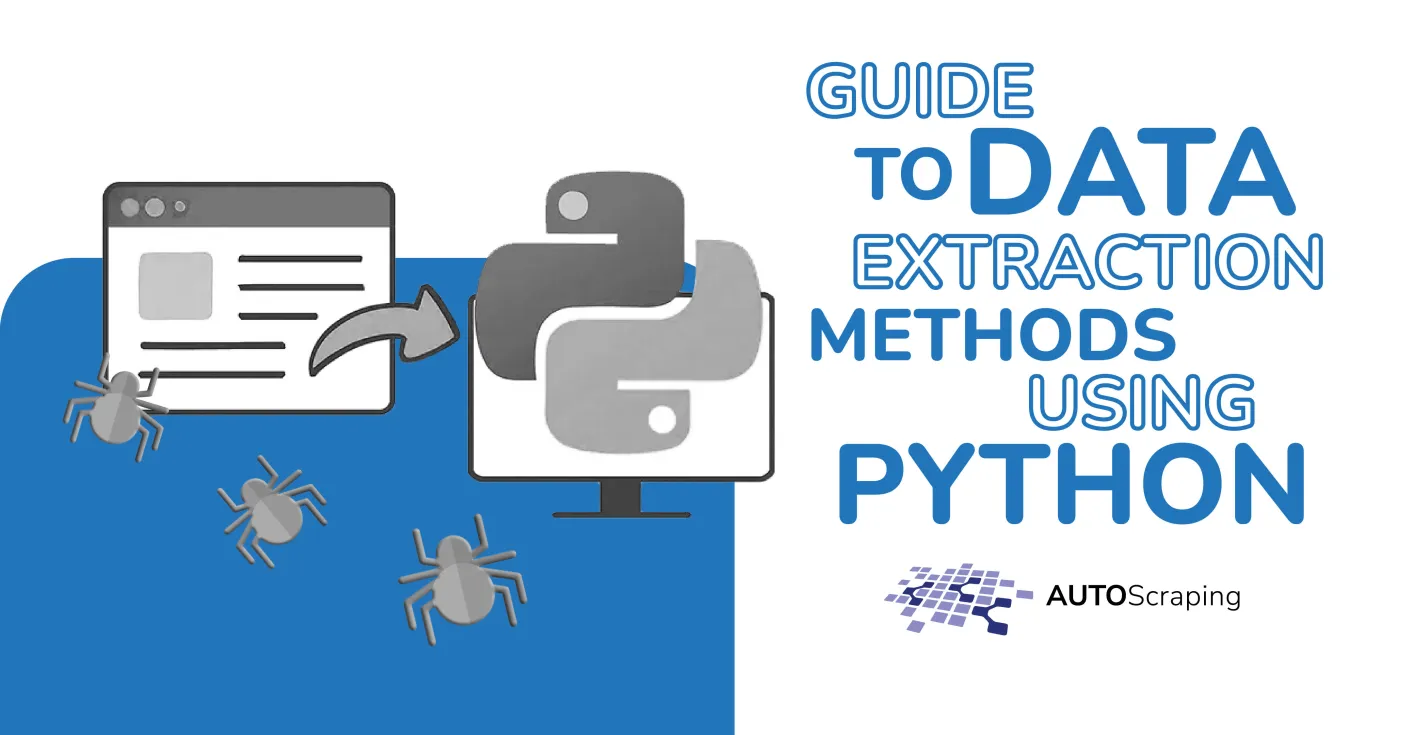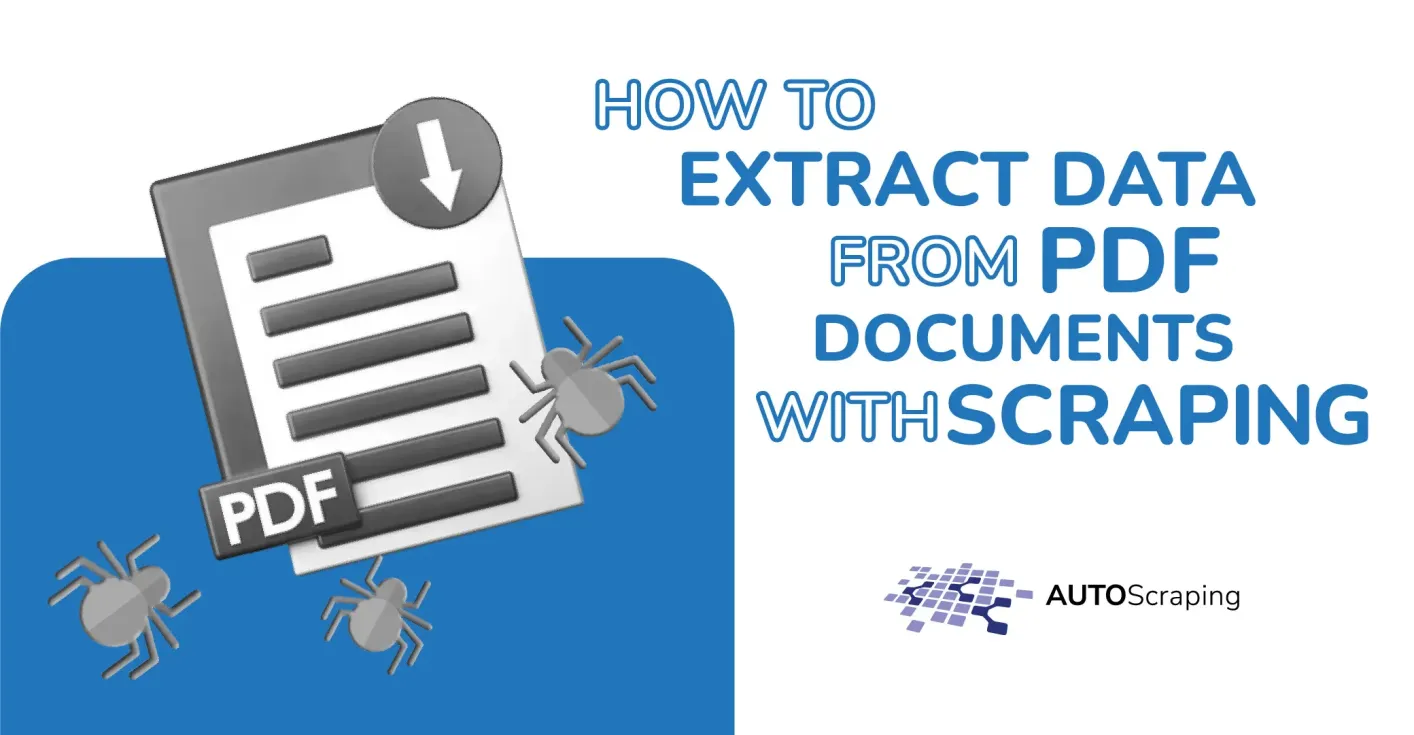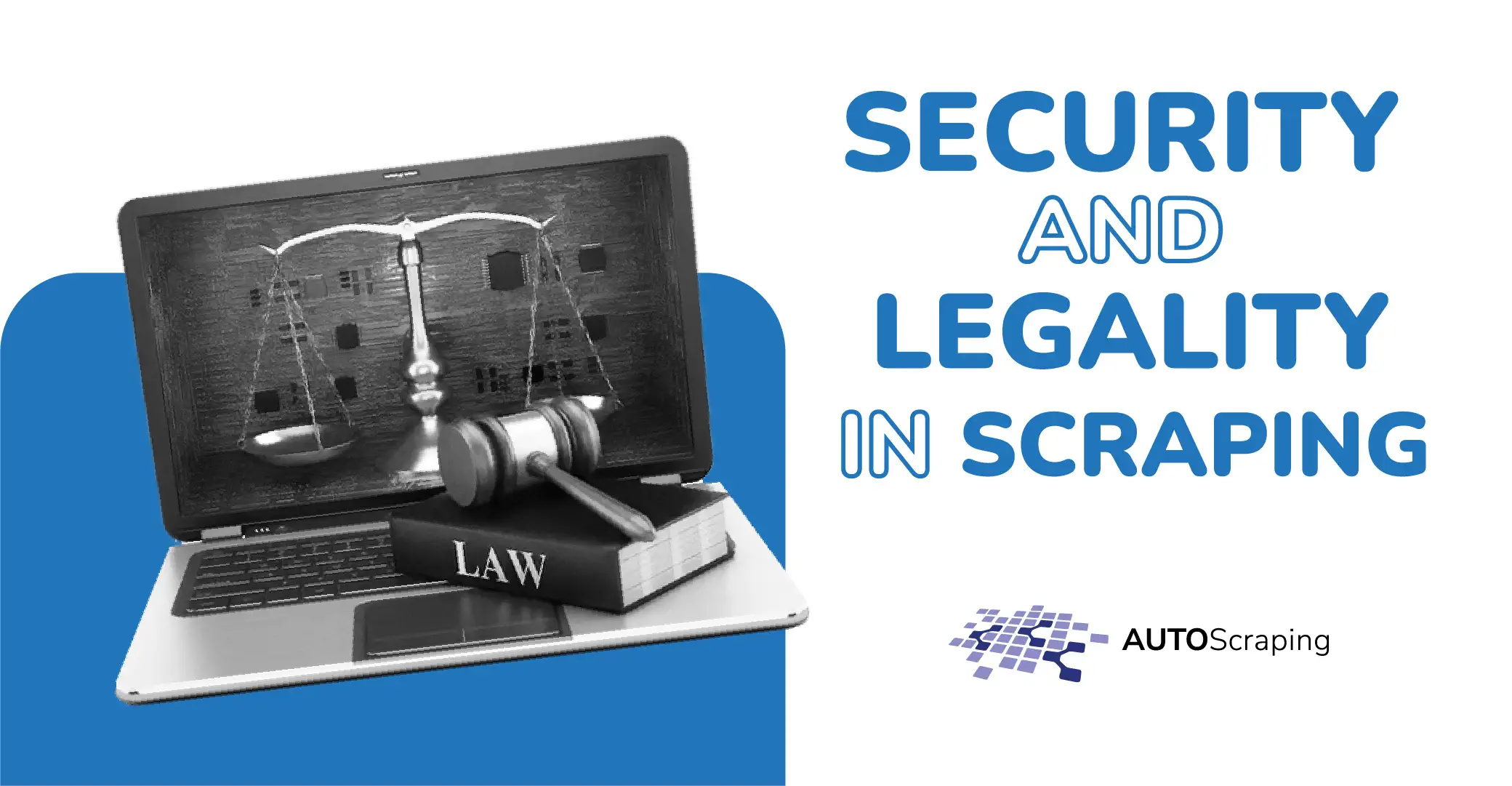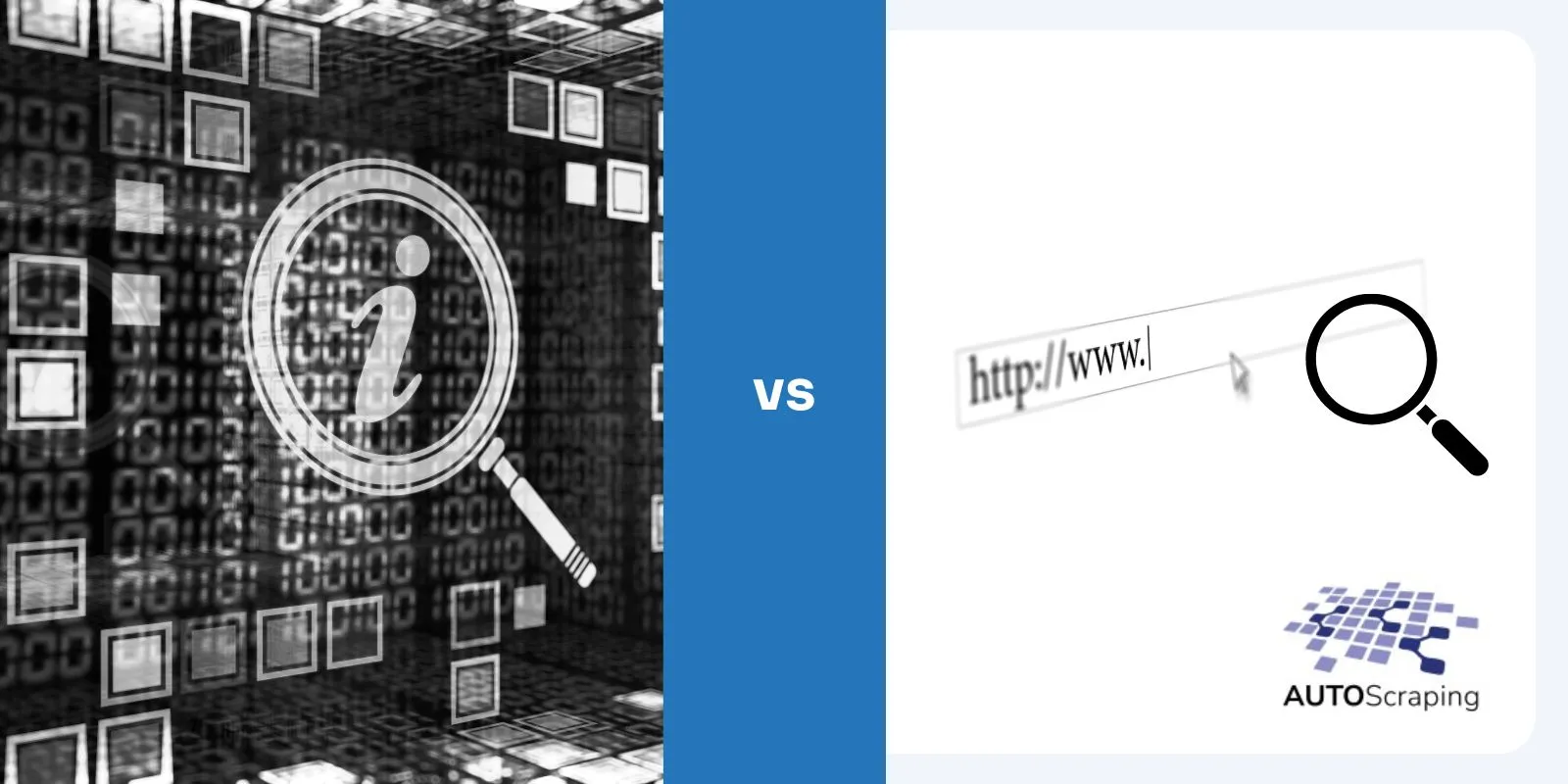Learn the basics of how to extract data from login barriers
In the realm of web scraping, there often comes a need to access websites that guard their data behind login screens. Whether it’s a members-only portal, an exclusive database, or a personalized user dashboard, scraping data from such websites can be valuable. In this blog post, we will guide you through scraping a website that requires login credentials, opening doors to a world of hidden information.
The Quest for Hidden Data
Before we dive into the intricacies of scraping websites that require authentication, it’s essential to understand why you might want to embark on this journey:
1. Exclusive Information:
- Some websites offer premium or exclusive content to registered users. Scraping behind the login screen grants access to valuable data, such as research reports, premium articles, or specialized resources.
2. Personalized Insights:
- Websites with user profiles often contain data tailored to individual preferences. Scraping this personalized data can help you track your activity or gain insights into your user experience.
3. Competitive Advantage:
- For businesses and competitive analysts, scraping login-protected websites can provide critical data on competitors or industry peers, allowing you to stay ahead in the market.
The Path to Scraping Success
Now, let’s embark on the journey to scrape data from websites that require login credentials. Here’s a step-by-step guide to help you unlock the treasure trove of hidden information:
Step 1: Identify Your Target Website
Begin by selecting the website you want to scrape. Ensure that you have a legitimate reason to access the data and comply with the website’s terms of service.
Step 2: Choose Your Tools
Select a programming language for your scraping project. Python is a popular choice due to its robust libraries for web scraping, including Requests, Beautiful Soup, and Selenium.
Step 3: Examine the Login Page
Inspect the target website’s login page using your browser’s developer tools. Take note of the HTML structure, form fields (username, password), and any JavaScript code involved in the login process.
Step 4: Craft the Login Script
Develop a script that automates the login process. Your script should:
- Send a GET request to retrieve the login form. b. Extract necessary tokens or hidden fields from the form. c. Populate the form fields with your login credentials. d. Submit the form by sending a POST request with the filled-in data. e. Handle any redirections or cookies resulting from a successful login.
Step 5: Scrape the Hidden Data
You can scrape the data from the website’s protected areas with a successful login. Utilize libraries like Beautiful Soup or lxml for parsing HTML content and extracting the necessary information.
Step 6: Handle Logout (if necessary)
If the website requires you to log out after scraping, implement a logout script to end your session gracefully.
Step 7: Ethical and Legal Responsibility
Is Web Scraping Legal? The short answer is yes, but it is necessary to adhere to the website’s terms of service, privacy regulations, and ethical scraping practices, which are crucial. Respecting property owners’ and data providers’ rights is essential to extracting the critical data the real estate industry needs.
In conclusion, scraping data from websites that require login credentials is a valuable skill that unlocks access to hidden treasures of information. With the right approach, tools, and ethical considerations, you can venture into the world of hidden data, opening doors to insights and opportunities that were once beyond reach. So, embark on your quest to scrape the web’s well-guarded secrets and unlock the wealth of knowledge they hold!