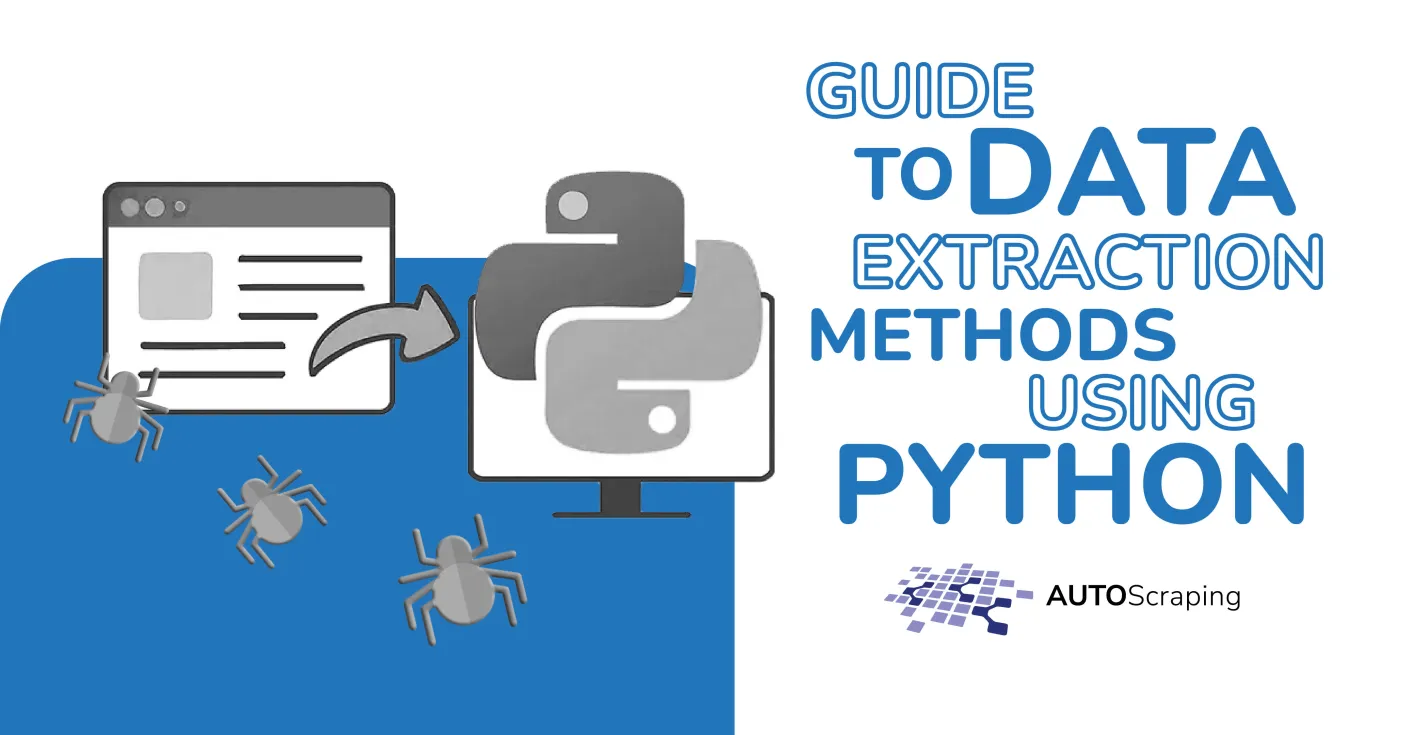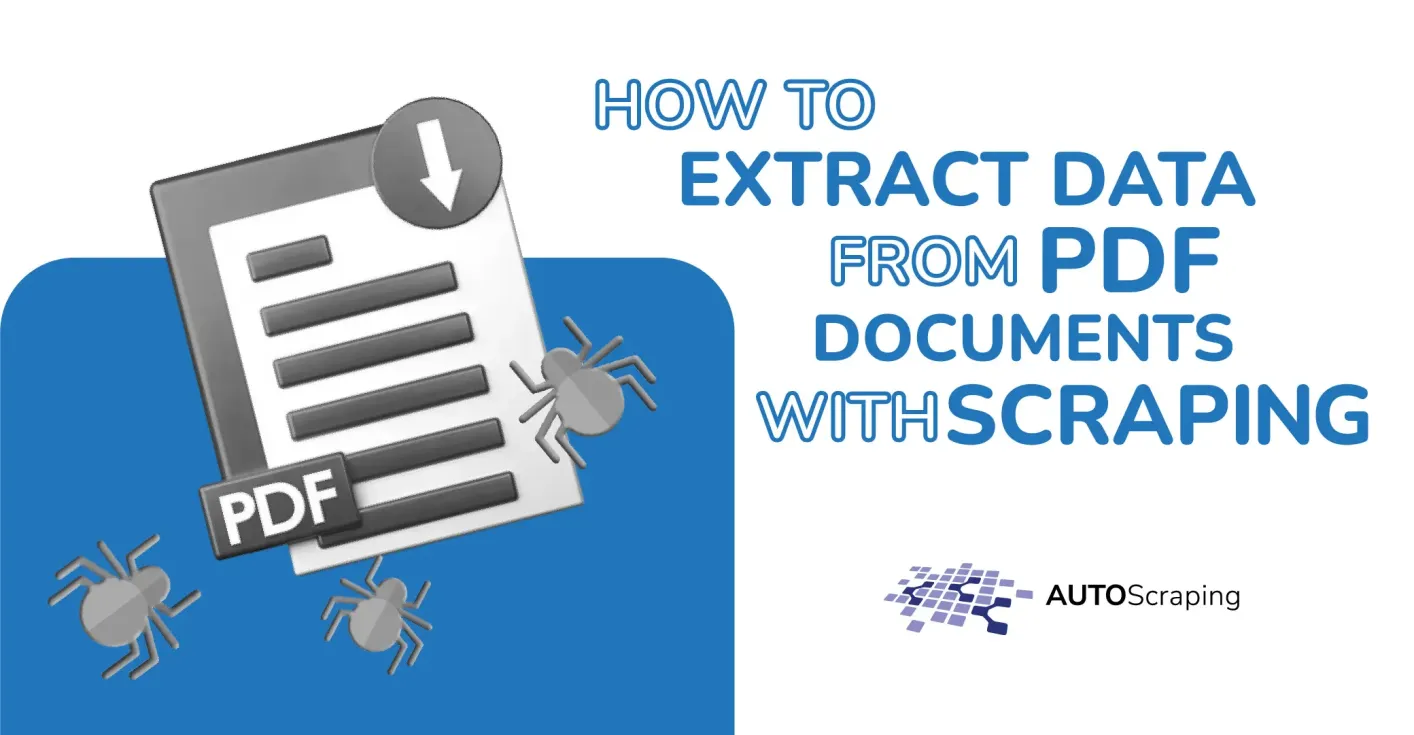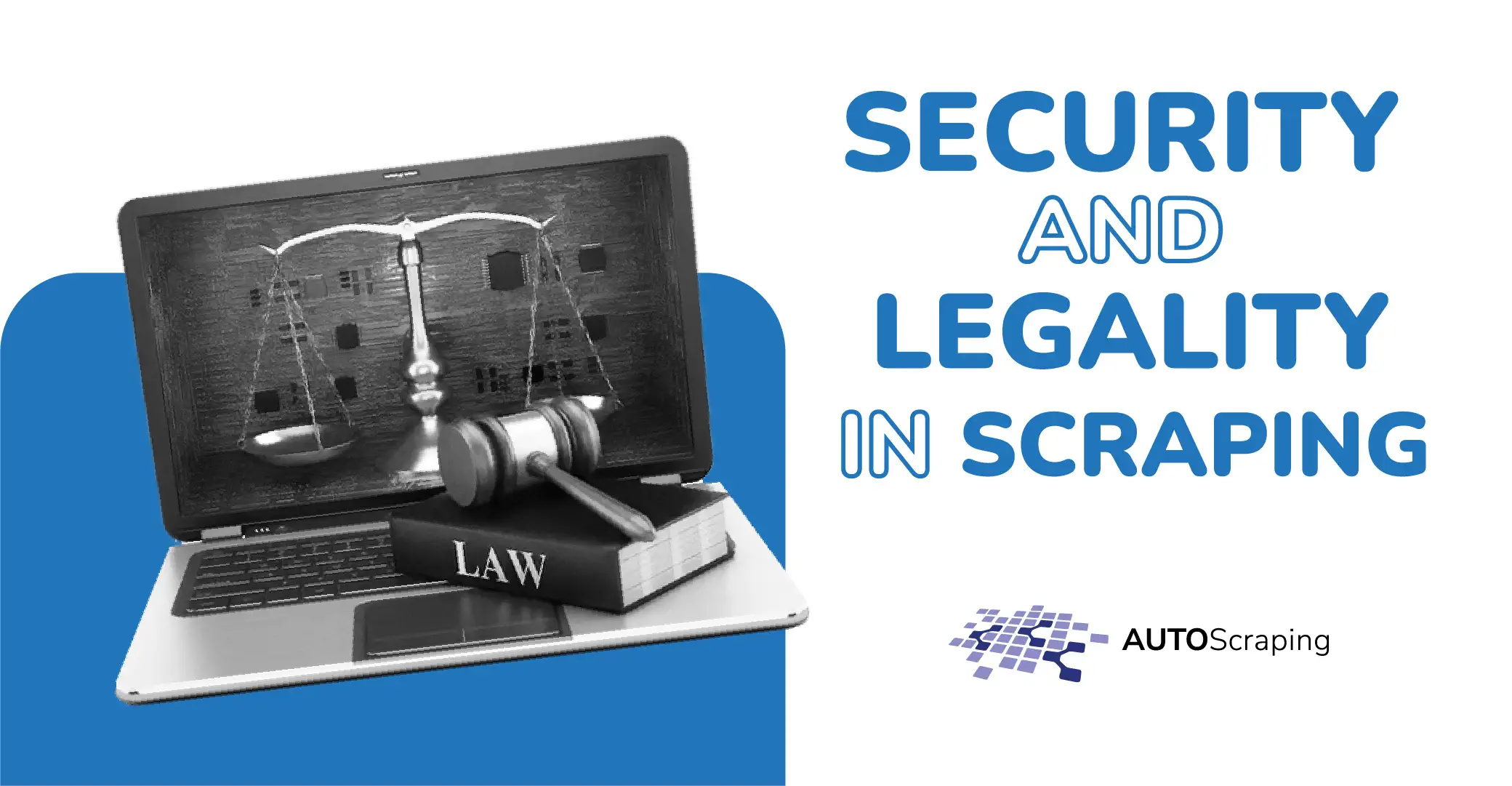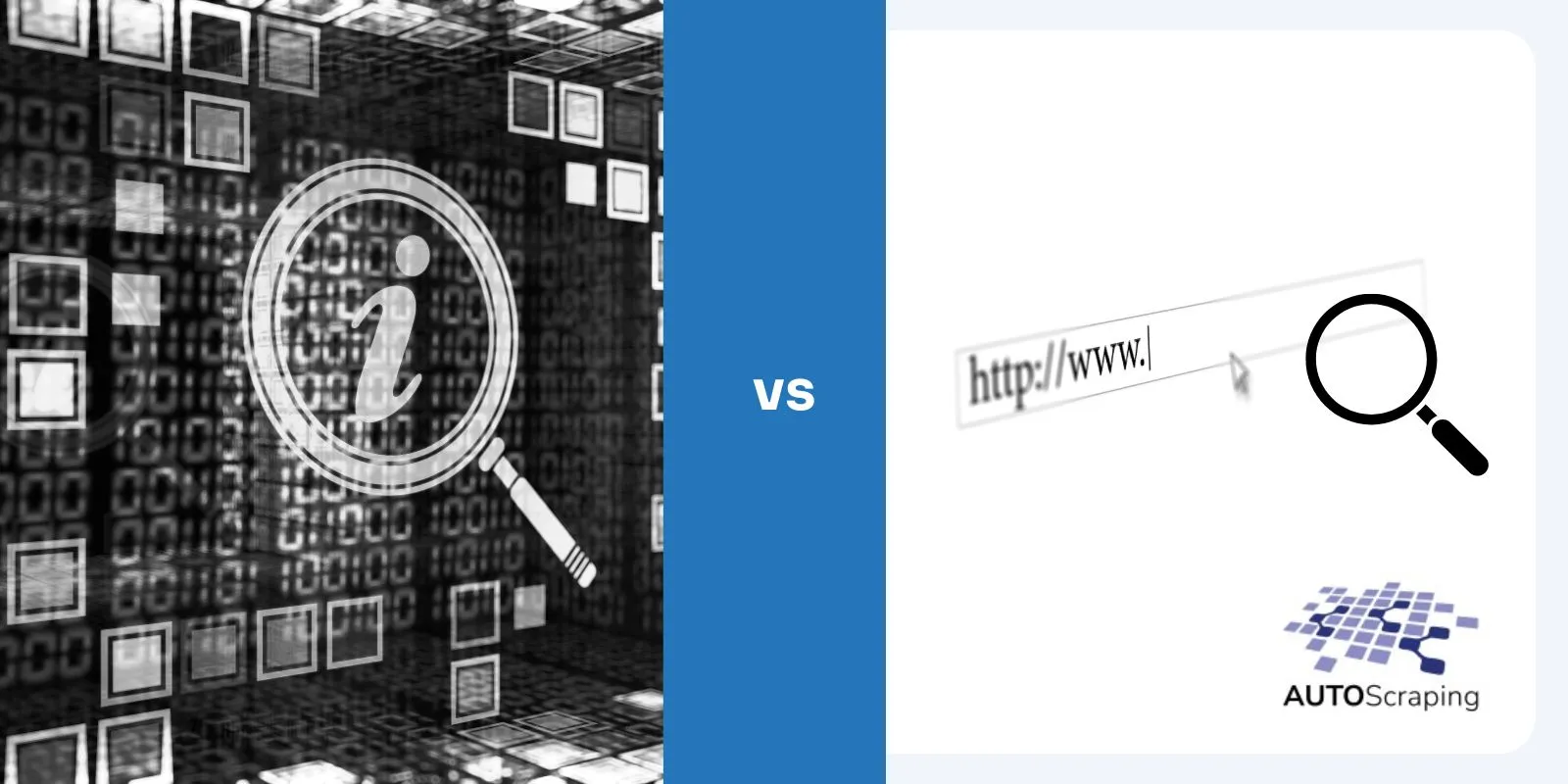The most common web scraping mistakes
Data extraction has become an essential tool for gathering information in sectors such as e‑commerce, finance, and marketing. Yet many companies and developers make mistakes that can cause technical, legal, or performance issues—ultimately harming data quality and undermining efficiency.
This article explores the most frequent scraping errors and how to avoid them so your projects remain effective, scalable, and fully compliant.
Ignoring legal regulations
One of the gravest scraping errors is neglecting the legal landscape. Depending on the jurisdiction, extracting certain data may violate privacy laws or a website’s terms of service.
How to avoid it
- Review the site’s terms of service before extracting data.
- Check local regulations such as the GDPR (Europe) or CCPA (California, USA).
- Never collect personal data without consent.
- Use ethical scraping methods that respect site restrictions.
At Autoscraping, we ensure regulatory compliance on every project, guaranteeing responsible data extraction.
Disregarding the robots.txt file
The robots.txt file tells bots which parts of a site may be crawled. Ignoring it can lead to blocks—or even legal action.
- Inspect a site’s
robots.txtbefore scraping to identify restrictions. - If scraping is prohibited, refrain from automated extraction.
- Whenever available, opt for official APIs.

Poor handling of blocks and CAPTCHAs
Many websites deploy security measures—IP blocks, CAPTCHAs, bot‑detection scripts—to prevent large‑scale data extraction.
- Rotate proxies to avoid IP bans.
- Mimic human behavior with random delays between requests.
- Use CAPTCHA‑solving services.
- Employ headless browsers (e.g., Puppeteer or Selenium) to imitate real navigation.
Autoscraping delivers advanced block‑evasion solutions through rotating proxies and machine learning, keeping data flows uninterrupted.
Unoptimized code and request overload
A poorly designed scraper may fire too many requests too quickly, overloading servers and triggering blocks.
- Insert delays between requests.
- Leverage caching to avoid redundant calls.
- Split workloads across multiple threads or asynchronous processes.
- Optimize CSS/XPath selectors to cut processing time.
Failing to structure data properly
Messy, unorganized data is hard to analyze—and therefore far less valuable.
- Store data in structured formats such as JSON, CSV, or databases.
- Remove redundant information and filter out irrelevant fields.
- Standardize units of measurement and field names.
- Automate data‑cleaning routines to improve quality.

Lack of scalability planning
As data volumes grow, an ill‑designed scraper can slow to a crawl or become unreliable.
- Adopt distributed architectures, including cloud processing.
- Implement databases optimized for large data sets.
- Leverage managed services like Autoscraping to sidestep infrastructure headaches.
Web scraping is a powerful tool—but only when executed correctly. Avoiding common pitfalls such as legal non‑compliance, IP blocks, server overload, and disorganized data can mean the difference between scraping success and failure.
Autoscraping offers optimized, legal, and scalable scraping solutions for companies that need real‑time data. If your business relies on precise, automated information, contact us and discover how we can help.